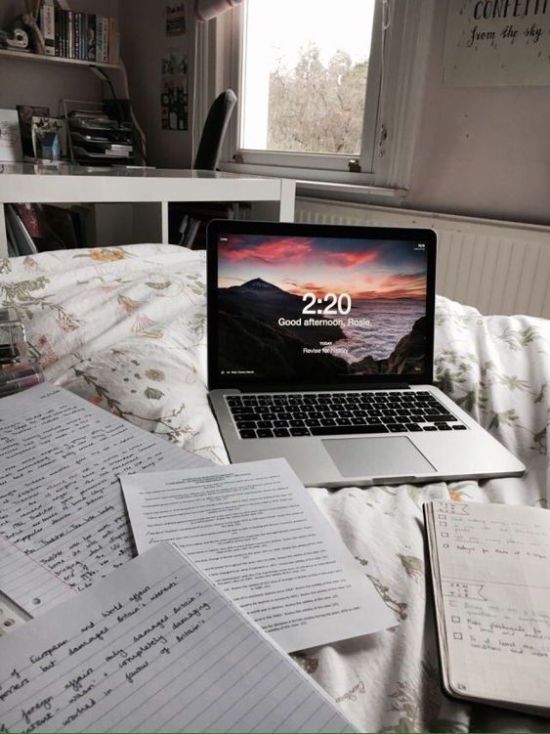Hi everyone! Welcome back to blog post #2. Today I will be touching on my experince with using tools to make learning more accessible.
Reflection Questions
- What did you find when you ran the WAVE accessibility report on your blog post(s)? What did you expect and what was surprising? Is there anything you will do differently going forward?
Firstly when I out it through the WAVE report it was confusing because I thought that my blog posts were easy to follow and had a structure that was pretty accessible to everyone. However, upon further reflection looking at the blog posts and seeing where things could be more clear or better strcutured it did give me a better understanding of where I can improve next time. For instance more headers and organizing my reflection questions in a way where you can clearly identify which one is the question and answer. I know in the reading it said that San Serif was the best font for more clear reading but I wonder what do you prefer when reading blog posts or even just a font you prefer in general? For me I think I like the Ariel font the best.
Below is my WAVE accessibility report if you want to take a look at it!
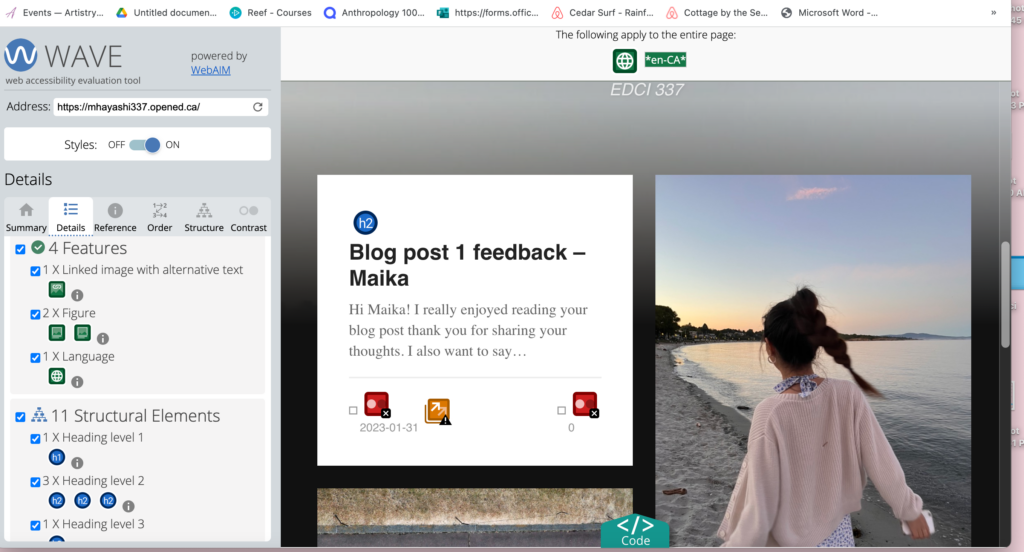
2. Have you used Text to Speech tools before? Did you find it useful? Did you try out some of the different voices? What impact did the different voices have on your ability to absorb information?
I found this part really intresting. I have used text to speech before but never stuck out to me and did not find it as useful as I thought it was going to be when it first came out on the iphone/macbook feature. However, when I was younger since my english was very poor because I could only speak Japanese and was learning english at school, I would read books but as a audiobook. I really enjoyed this since I had trouble with words and speaking but I had good listening skills.
When I used the Read Aloud chrome extention I liked how easy it was and accessible it was to me. It was staightfoward to set up and had a play and pause function. The only disadvantage was that the voice was monotone and it was honestly a hard listen. I was not engaged when listening to the automated voice. Coming back to the audiobook I think what made it successful was that it was read by a real person and the voice had character. For people who may need a text to speech feature in thier learning can benefit from a more personalized feature. This could be something like having a setting that you can choose male or female voice.
The more I think about accessibility I realize that I could also help by making my work, blog and websites that I make public to be more aware of the barriers when it comes to learning. I can even help play a role in making my own text to speech by reading out my work and recording it.
3. What role do you think media and multimedia can play in a learning environment designed with UDL guidelines in mind? Which of the promising practices for text, images and video are in alignment with these guidelines?
I think media and multimedia is a great source for a learning enviroment. Taking this class as an example, I am learning not only in one way but from multiple sources through interactive learning as well. I really do believe that there is a lack of this is in post secondary classes. I understand that when you go off to college there are higher expectations and lecture style learning. However I usually find those classes less engaging and I feel like there is less understadning of material. As the UDL guidelines suggest there are more to learning than one way and incooperating multimedia in post secondary learning enviroments is engaging for us as students.
What does inclusive design mean to you?
I love this question because I tend to think about inclusive learning in a very surface level so it makes me question what inclusive design should be. I think inclusivity is being aware that people do have barriers in learning and should be accomadated as well as recognized in education. For me reevaluating inclusive learning design is important for the future of education as well as utilizing digital technology such as multimedia as ways to be more inclusive. I also want to add that inclusive design could be as simple as making reading materials free and accessible in the uvic library and not having to buy a $100 textbook for a class. Little things like this is already moving towards inclusive learning.